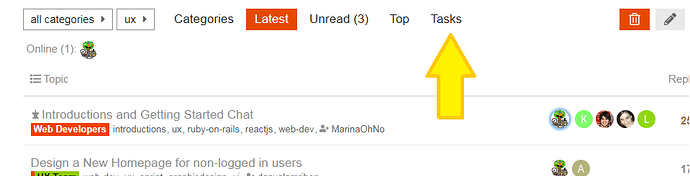This is a worldwide Movement for a world with more peace, well-being and happiness. Someone needs tell the world about the great work being done here and our hopeful vision of a brighter future. That someone is us!
Tools: Getting Started Guide - Join the Team - Goals and Roadmap - Resources - Footage
Download the App
Which makes it much easier to stay up to date with what’s going on in discussions and tasks you’re working on.
Intro
Social Media has been something largely neglected for projects and action over the past 5 years, and its also been our biggest weakness. Now you’re here - Lets change that and turn our community into a social media GIANT, sharing our message across the world, for how humanity can unite to achieve a happier, friendlier and safer future.
Mission Statement
Anyone or any group who share our vision and Community Values are welcome to join us. Your mission is to grow our community and turn it into a hub that enhances all members efforts to bring more peace and well-being to the world, combining our efforts into a powerful shared message which ignites a belief in others that real societal change is possible.
Ethos
Please focus your efforts onto encouraging and inspiring others into taking action to create a world with more peace and well-being in, and joining our Movement. Creating change should always look fun. Please steer away from pumping out positivity quotes and memes on our channels as there are plenty already doing that and it too often comes across as cringy. Action, Excitement and Fun
Introductions
- Visit the introductions thread and introduce yourself
Join the Team
Joining the team means other members can reach out to you when they want feedback on their work and suggestions, or to ask if anyone can help with a UX related task. If you want to be actively engaged in UX’ing on our platform, you should join this team. You will receive more notifications.
Current Team Tasks
To find, discuss and post specific tasks click the ‘Tasks’ tab of the socialmedia tag.
These should be broken into self-contained actionable slices of 30mins to 1hr so people from around the world can contribute in bite-sized time contributions, rather than excluding those who aren’t able to commit large amount of time. They can be strung together, just move them all over and assign to yourself if you plan to tackle them in one sitting.
Please try to keep to this rule when posting tasks. If the tasks are large and can’t be self contained, then use add [Discussion] at the beginning of the title, and add tags for all the groups needed to break it up into self-contained tasks.
note: some users are seeing this tab called ‘Board’. Its a bizarre bug we’re working to solve
Primary Hashtags:
- #publichappinessmovement
- Focallocal
Our Channels
General:
- Youtube: Focallocal. Focallocal is now one of the groups in our community, and where everything started from.
- Youtube: Public Happiness Movement. A new channel for all groups in our movement to share their videos and gain more views and likes
- Google +
Individual:
These accounts are for personalities and public figures who are part of the story of our Movement and can be grown and leveraged to spread awareness of our community, mission and individual projects. Each account has their own personality characteristics which should be reflected in posts.
- Wiggles on Instagram Our Mascots Insta channel, being grown to share videos he features in and show him joining in our activities to bring more users in.
Personality: A friendly loving sassy superstar - Public Happiness Andy on Facebook
Personality: Prefers to be in the background supporting others, but occasionally bombastic when the situation requires - Connie the Connector on Facebook
Personality: To be developed
Examples
- It could be directly related like using Andy’s account to get him featured on a vlog talking about our Mission
- Indirectly related like featuring Connie at a van or travel exhibition or in a magazine on shoe string travel stories to grow the accounts followers and status.
- Or unrelated like asking a football team if Wiggles can visit their training with his body camera live streaming and see if their star players can keep the ball away from him, to give their fans a totally new perspective to see their favourite players through and grow the followers of Wiggles
Reddit Channels
Reddit Culture
Reddit users dislike advertising and self-promotion. Posts to our subs should be directly relevant to the sub in question, or subtly guiding users to areas of our platform that are related to the topic of the sub-reddit. The purpose of what we are doing should be clear as users are very hostile to disingenuous communication which is standard in normal marketing/social media… and its not who we are.
- r/randomactsofkindness. Here users post random acts of kindness they’ve completed or witnessed to spread the positivity further
- r/happiness. Celebrating happiness and those creating more of it.
- r/artbattle. Being set up as a place where non-profits and good causes (small ones, not big charities) can post something arty they want like a poster and artists wanting to practice battle with each other to create the best interpretation of it. Note: requesting revisions is not allowed.
- r/brightertomorrow. Partnered with our Brighter Tomorrow project. Users post ideas for actions others can take to help people who are homeless nearby, and creative projects they can be build to provide support.
- r/socialmovements. A bit messy, neglected and in need of love, but set up to help positive social movements like ours gain more exposure
- r/behappier. A guide of resources for people wanting to learn how to live happier and more fulfilling lives
- r/positiveaction. Currently Inactive.
- r/publichappiness. Currently Inactive
- r/webdevjobs. Used to help web developers in our teams find jobs via a stickied post with their profiles and a message of thanks. Also as a pull mechanism to bring more developers into our community
- r/filmvideo_jobs. Currently inactive. Used to help video creators in our teams find jobs via a stickied post with their profiles and a message of thanks. Also as a pull mechanism to bring more video creators into our community
Examples
- Creating a logo of our mascot Wiggles doing something related to the sub-reddit and suggesting it/him as the mascot of the sub-reddit. Members thereshould understand that he is also our mascot and that we moderate their sub and why (r/happiness because our mission includes increase happiness around the world).
- Putting a link to our Public Happiness Activity suggestions in the sidebar of r/randomactsofkindness which tells users they can find ideas and other kind people nearby to carry out kind acts in public on our platform/app
Passwords and Access
At the moment @AndyatFocallocal is the main key holder, although this needs to become distributed. If you’d like access to an account to make posts. As the team grows and a few people are working on a channel with you, then you can create a group for it so the community can communicate with you using an @instagram tag for example
Collaborating with other Teams
You may also want to involve other teams to help solve the task by adding their tag. For example: ‘UI’, ‘Graphic-Design’, ‘Copy-Writing’, ‘UX’.
If you need support from another team then your suggestion is probably not ready to be posted as a self contained ‘task’, so consider tagging it as a discussion and adding [Discussion] to the beginning of the title.
Its also often a good idea to tag their team in the post to get more eyes on it using the @ key
Here you can
- discuss and coordinate action on how best to build awareness of our Movement, and spread our hopefilled messages around the World
- find others to collaborate with
- get advice and learn new skills
- ask for feedback
- arrange meetings (online and in person)
Our Culture
This is an open community where you can define your own role. To be most effective here we promote a culture of defining our own roles.
- Make your own choices on how you can best take action to advance the community
- Tell people what you are going to do.
- Listen to their feedback and ideas to strengthen your idea
- Find tasks others need help with by clicking the ‘tasks’ tab (this is also where to make your suggestions.
Workflow
Step 1. Click ‘Tasks’
Step 2. Assign a card to yourself, or create a new task
Step 3. Move it into ‘Doing’
step 4. If the task isn’t complete by 2 weeks please move it back into the list it came on so that others can tackle it. (note. it shouldn’t go in Sprint if its going to take you longer than 2 weeks)
Please use the Calendar
- Click the ‘Calendar’ tab and set times you want to contribute to our mission here
- Even if you change them later it is a huge help to set your intentions. Members who do this are always the ones who stick around and become important members of our community.
- Set a monthly, weekly or bi-weekly reminder in your calendar to repeat regularly
- Check out when others will be online and arrange collaborations and video meetings with them
Learning
This community is a great place for learning a new skill. [Search for](Tag Intersections (The Platform's Navigation Structure)] or add the learning tag combined with the # tag for your skill to find or post:
- Great learning resources
- Others to learn with
- Experienced developers who want to support, mentor and offer guidance to those earlier on the same path
- Free or discounted courses to get qualifications
- Tasks posted suitable for beginners, and with experienced devs to check and give feedback
1st one there in this team? Post in forums and bring others over. There’ll be no shortage of people who want to learn while building positive projects which create a kinder, happier world.
Other Rewards
Its definitely best to join in because you want to see the changes it can bring to the world, and be part of a fun, positive and pro-active community.
We also invite anyone who plays a significant role into our team page, and are enthusiastic to support you if it helps your resume building: Public Happiness
Everyone who completes any tasks will be rewarded with Public Happiness Tokens at launch. We don’t guarantee they’ll ever be worth anything, tbh they are an experimental tool to add more fuel to drive the vision. I’m increasingly confident though.
Keep it Groovy
Our efforts to create change are very serious, but our delivery is always positive, fun and cool.
‘If its not fun it’s not sustainable’ - Gary Lachance, The Decentralised Dance Party