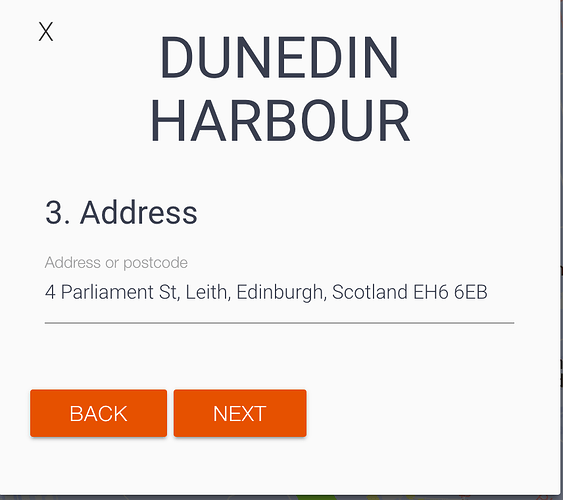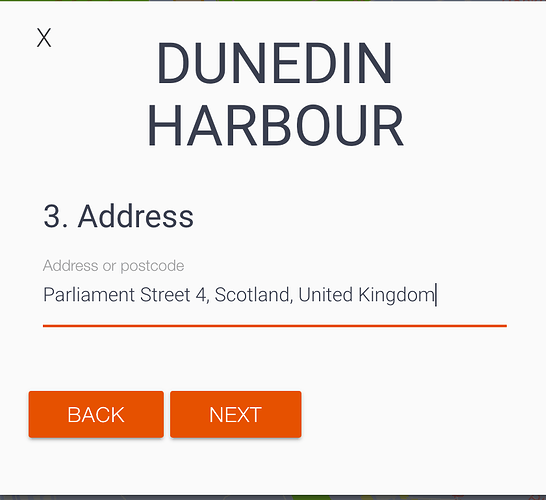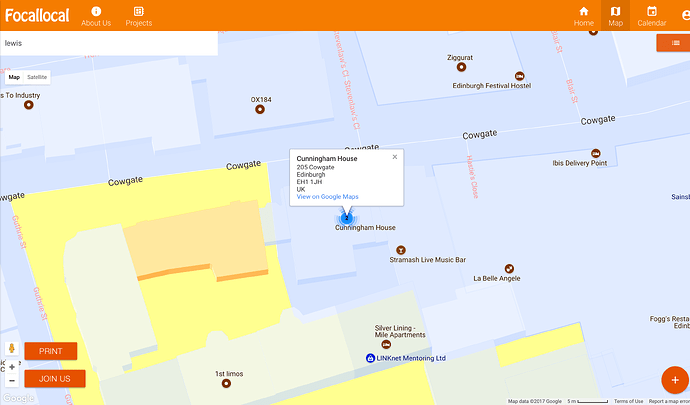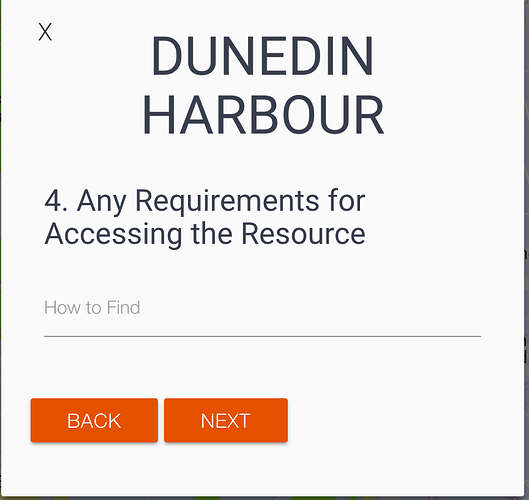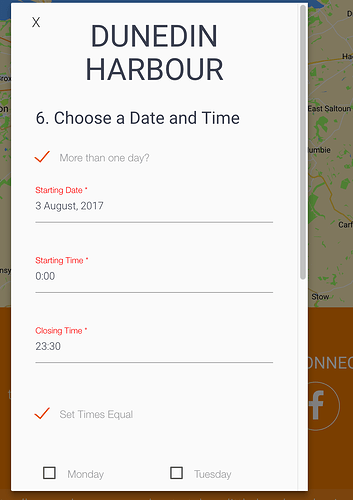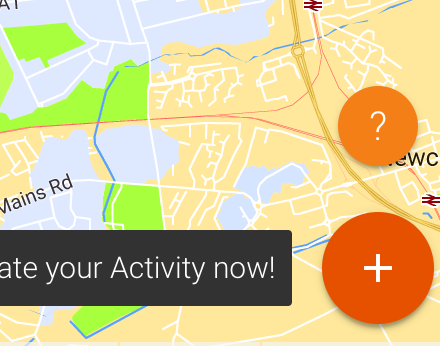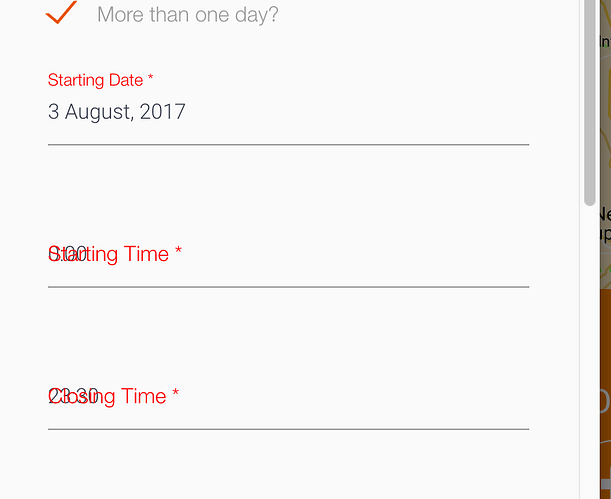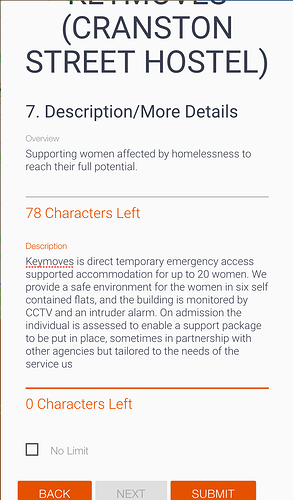A forum to post bugs related to the Brighter tomorrow map.
Address format only takes the number after the street, for example it won’t take 6 Lewis Street (but will take Lewis Street 6). If you fail to correctly enter the address it will take the address from a previous entry and place the resource there. (You can see this in Edinburgh where there are two resources in the same place)
The one below won’t work
Doesn’t always correct to this
Also If two resources are in the same location it is impossible to click any of them meaning you can’t access any of the data in that location. This can currently be seen in Edinburgh where the issue above has caused this.
When adding information to 4. Any Requirements for Accessing the Resource. The entry box says “How to find” it probably should say something like "requirements"
Great thinking @calummac and thank you for finding these issues, they’ll be a great help.
-
the addresses seems a fairly straight forward bug, i’ll add it to Github. can anyone tackle it this week?
-
this was going to be solved by allowing users to select multiple resources in one listing - although this isn’t a complete solution. for example, if there is a street kitchen at Piccadilly Circus, and a Sock Mob (sock give-away) in the same location on a different day. that scenario would require two separate listings and so we’ll need a way to expand them.
ideas? -
i edited these before the rollback to solve the date/time bug. these autofill texts are hard coded around the site. it would be good to move them into il8n so they can be updated easily. i’ll add that to Github
screen shots are also very helpful, thank you Calum
Another suggestion would be to add an option for open 24hrs a day (useful for some shelters) . Currently the only way that I can think of doing this is listing it as open from 00:00 to 23:30.
For the issue of multiple listings in a single place you could possibly add a list page alongside the map? This would display all of the listings in a specified area like London in a list format.
i think that would conflict with the list view page and the key already on the side of the map.
it’d be easier if clicking on the dots simply expanded them outwards so they can be clicked individually, which actually used to be the case. that functionality seems to have broken at some point.
@ydaniel98 could we easily add a tick box for this?
Ah found the list page. In the meantime I’ve sent through a spam request on the listings which I created by mistake which have picked up the wrong address.
@calummac i can remove those. its probably easier for you if you click on them and hit the ‘edit’ button. that would save you re-entering them all over again
i think we should link this to the FAQ’s page. i can link it. @ydaniel98 @spartano do you know whether the link is currently separated in il8n? so i can set the link to both FAQ’s pages
More small things to look at.
- The times are being covered by the text that should be above it.
2.Would it be possible to up the text limit? As well as place where you can stick contact information.
people online have notoriously short attention spans. the idea was to keep the text short and to the point and there is also an option to add a link. that should be in the modal windows but isn’t i’ll add it as a small task in Github
the text issue is already waiting for someone to fix it
Hey, guys
I found out that the website doesn’t scroll in Iphone. Meaning you cant look through the page, can anyone fix that?
Much appreciate
You roockkkk:rocket: ![]()
@ArtyS i think you were looking into this a while back. also, i think i broke the header when changing the image from that terribly cheesy one we have would you mind checking if i’ve made a mistake please. I think the text would need to be white on the new… temporary image too.
@AndyatFocallocal trying to fix the scroll issue - it’s a pain because browser preview tools don’t reveal the problem, need to wait for the site to rebuild live before I know whether my changes are doing anything ![]()
Not clear on the image issue though. Currently I see no image on the landing page. Is that the problem? So you want the new image (let me know which one) and a change in the text format (which text precisely, the “Local Action for Global Change”?)?
If you check my recent change, I replaced the happy people image with another one the same name. I thought the site would handle sizes but it looks like I might be wrong.
The image is called happy_people.jpeg