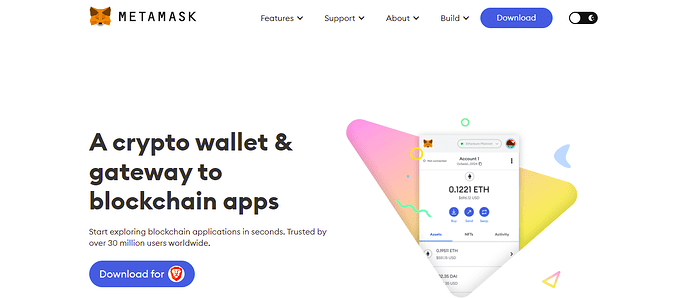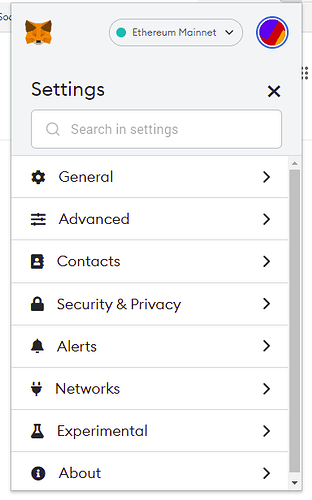Every action you take on this platform which benefits our shared mission is rewarded in PHAT Tokens. A simple wallet we recommend for receiving and using your tokens is Metamask.
You can use any other ERC20 compliant wallet to receive your tokens.
Installing
Metamask is a browser extension (or app). This is a basic guide and we’re going to focus on the browser extension.
Visit https://metamask.io/ and download
Follow the install guides to add Metamask as a browser extension and create an account. Do record your Secret Recovery Phrase somewhere very safe as its essential to recover your account if you ever need to.
Open Metamask and find your Wallet ID
Your Wallet ID is like an account number in your bank account. Anyone can send tokens to your wallet with it, and no-one can take anything out of it (unless they also have your secret recovery phrase, or passwords etc).
If Metamask isn’t already open find it in your browser extensions, click to open it and login.
Click on ‘Account 1’ and it will automatically copy your Wallet ID to your clipboard.
You can now return to your profile on this platform and add it into the ‘Wallet ID’ field.
I can’t see my tokens
There are over 400,000 ERC20 tokens out there and Metamask needs to be told what you want it to look for. Don’t panic though! Your tokens are there and safe, Metamask just isn’t looking in the right place for them.
The simplest way to find them is to click on the profile icon on the top right of the Metamask window, then click on ‘Settings’ and then on ‘Experimental’.
Turn ‘Use Token Detection’ on and you’re done.
If you’d prefer to add it manually you can find a guide here
How can i use my tokens?
Metamask is a Web 3 wallet which means that you can spend your tokens on any website you visit which is Web 3 compliant. The website should tell you that it is, or you can open Metamask and see whether the little green icon at the top left is telling you that it’s connected.
At this point in time most vendors aren’t likely to accept PHAT Tokens. This will change as ‘hot swapping’ services become the norm, but that’s taking us off on a different topic.
If you want to use your tokens right now via Metamask click the little ‘swap’ icon and ‘swap from’ PHAT to and a token which is recognised by the vendor. If you’re a beginner to the crypto world i would suggest ETH as is should be recognised everywhere.
A Word of Caution
Metamask is really designed for daily purchases, trading and commerce. I would not advise anyone to leave large amounts of money in their Metamask wallet as there are safer storage options out there, like cold storage, a ledger hardware wallet, or a big exchange like Binance or Coin Base.