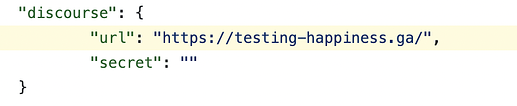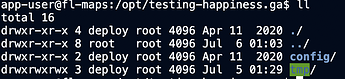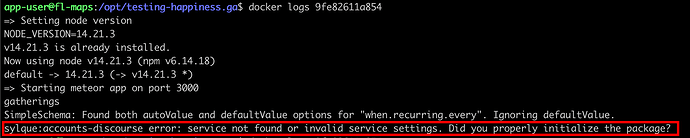@zhna123 these are the two urls. Fantastic work, it’s great to see that the React app is loading!
There seems to be a redirect somewhere in the setup still for master, redirecting to the old url: https://testing-happiness.ga/
Its probable that the server behind it is running just fine, we just need to take out that redirect and then i can set to work updating Discourse and all the plugins once we are able to access it to get us a live copy of the current platform to work with 
Well the settings.json still has the old url.
1 Like
Awesome. I’ve updated it and it’ll be finished rebuilding in about 11mins
Seems to be looking for a file that we’ve changed since the testing server was running.
The command "mup setup" exited with 0.
0.33s$ mup deploy
Unable to load settings.json at /home/travis/build/focallocal/fl-maps/.deployment/testing/settings.json
It does not exist.
You can create the file with "mup init" or add the option
"--settings path/to/settings.json" to load it from a
different location.
The command "mup deploy" exited with 1.
cache.2
store build cache
Done. Your build exited with 1.
I believe the path it should now be looking for is: /fl-maps/blob/master/.deployment/testing/settings.enc.json
Actually, i’m not sure that’s right as it was loading it before i changed the url in the Github settings.enc.json.
Is it perhaps that the settings.json file on Github needs to match the one on the server exactly? Or me changing the url stopped the encrypted strings from matching correctly, so now it won’t build?
The settings seem stored in the /opt/[app]/config/ directory. But as you can see, it was not updating since Apr 11 2020. So my guess is that the deployment is using the old settings every time because there’s no changes been made to it. Now your change somehow triggered it to reload the settings but it couldn’t find the file.
You’ve also changed the app name in the 2nd commit, which had created a new app folder, but it didn’t have the settings in config directory (I suppose this config
folder content is generated based on settings.json).
But I don’t really see why it couldn’t find the settings.json file..
1 Like
Thanks for looking at that. I can’t see what’s going on, but i think we’re close. I’ll DM Tom and Marvelous to try and get some quick thoughts on the issue
1 Like
So, I saw this. This looks like a docuss thing. I don’t know if this is related to the current issue, but what do you guys think?
1 Like
Difficult to say. It’ll be an old version of Docus installed on an old version of Discourse, so can’t say for sure what version of each is doing what.
I need the Discourse server running so I can access the admin area and update both
Perhaps the redirect is the issue. It is looking for Discourse on the old server. If we remove the redirect then this might resolve itself
@Marvelxy It might be a good idea to run a search on all the code in the master branch, and on the docus repo for ‘happiness.ga’
To see if there’s still any code pointing at the wrong place.
1 Like
@WebDev It seems we’re a bit stuck on getting the server to load. Tom suspects its because the settings.enc.json is encrypted via SOPS and doesn’t like if something in that file is changed. I can change it back to the old and the site should build again, but we are still being redirected to the wrong url, and that redirect might be coming from this file.
Anyone have any thoughts on what we could do next?
Just some thoughts about things to try:
1.Is it possible to log on to travis server and check the deployment folder?
2. The error complains about settings.json doesn’t exist, and suggests creating one or add the option "--settings path/to/settings.json" to load it from a different location. So how about try
- create a new encrypted settings.json file OR
- use
mup deploy --settings new_settings.json option in the script in .travis.yml file instead of mup deploy (the new_settings.json could be a renamed version or re-encrypted version of the original one)
1 Like
No movement on getting that side of the testing server to load, unfortunately.
I reached out to @zofrex over on Slack as i think he set up the keys and encryption there. I was thinking it was Tom, but it looks like i was mistaken. Hoping we find a solution soon 
Didn’t get time to look at this the past week… I’ll also have a look again soon.
1 Like
![]()