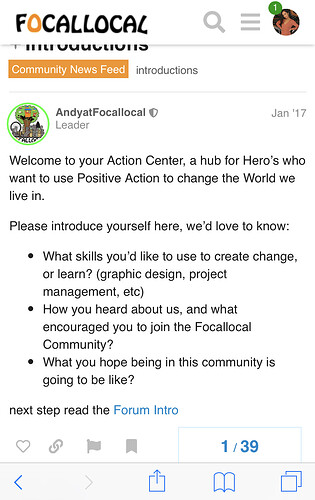wide range of users: okay, awesome! this is key here, in my opinion.
As an outsider looking in, I get a really strong sense that this has been a project created by a very savvy team of developers. Which is awesome! A project like this needs all hands on deck! That is such a hard skill and absolutely a necessity.
However, there is a clear need for more attention to be paid to this wide range of users that we want to connect with, to the user’s experience.
Ultimately, they need to be at the center of every decision.
Why do we care about SEO? So they can find us! So it should be a priority!
Why do we care about a splash page, or a map, or the website at all? Well, to connect with the target user!
My point is that while it might not be a priority for our dev team, it should be an overall project priority because the level of engagement of our users can likely be one of our key indicators of success/a great platform/project.
We should let this guide our decisions with respect to the design of what information we present, and how. This is a very long-winded way of giving my critique on the forum’s indiscriminate visibility.
I think if this forum is going to be a major part of the project, which it already is, we really need to figure out how to present a less cluttered message. It isn’t a matter of being less transparent, but rather of ‘warning’ users who don’t care about the UX and just want to volunteer at a homeless shelter the option to not worry about a wireframe. People will not want to customize every category and topic that composes this project. They just want to filter into the right spot without having to think too hard. The people that want to work on the specifics will spend the time and energy finding this thread.
We can run tests, but my guess would be that one look at the main forum will scare many people off. Even though it presents previews, it simply is too much information right off the bat to a normal person. I watch my coworkers skim all the time and I promise, people don’t really read much of anything. Or they feel like they have to, and see it as a chore they’d rather avoid, so they give up on the task.
We have to remember, we are not our users. Lots of regular and smart people do not care to scan an entire screen of text to locate what information is important. It simply isn’t a worthwhile investment of time and energy, the world wide web is just an explosion of information and users protect their precious attention by only pursuing what seems likely to pay off.
We (site builders) only have a few seconds and text characters to capture and maintain someone’s attention, so we must prioritize what content a user sees.
This is why we need buttons with good “information scent”, basically, our navigation and breadcrumbs must signal to a user that they are getting closer to what they want. otherwise they have a bright red x to click, or a handy dandy back button!
If facebook/reddit/volunteermatch/xyz.site is easier to find and to use, most people will.
We need to pay close attention to how intuitively structured these sites are, and follow suit. I know from your generous explanations that there was a good reason for moving away from facebook as a platform, but I think that the value brought from such a familiar and usable platform needs to be maintained in this new forum that we are creating.
It’s generally not a smart idea from a UX perspective to build a site by reinventing the wheel (Gather button, for example) because people won’t visit our site with the purpose of being an expert user of our platform. They will because they want to be an excellent member of the public happiness movement, and it should be our job to make the platform so effortless for anyone to use that they don’t even notice the site design, but instead are completely consumed by the riveting content and interaction with others in the community online and in person!
I even experience this kind of “pain point” myself, and I feel like I’m not the slowest learner out there when it comes to tech… I compose all my replies in a bear note because of how slow it is to respond on discuss.focallocal.com. It’s not mobile friendly, it doesn’t make editing in markdown as easy as many other tools do. So I just use something else and then paste!
Sure, I know how to use the tool offered, but do I want to add additional resistance to my task? Nah, I want to focus on making the most thoughtful and valuable response to our conversation(my task at hand, so I leave the site and then return after I’ve completed my task. If it’s a poor experience for me, its worth considering improving.
 )
)