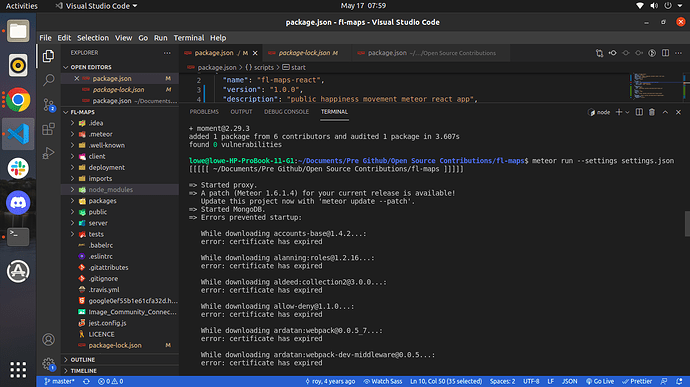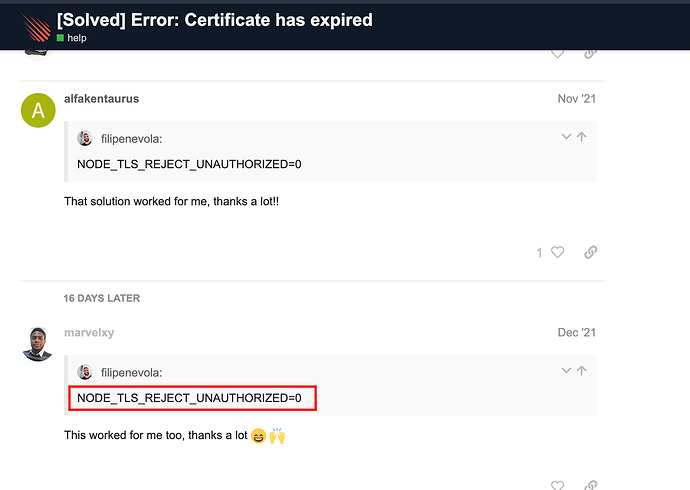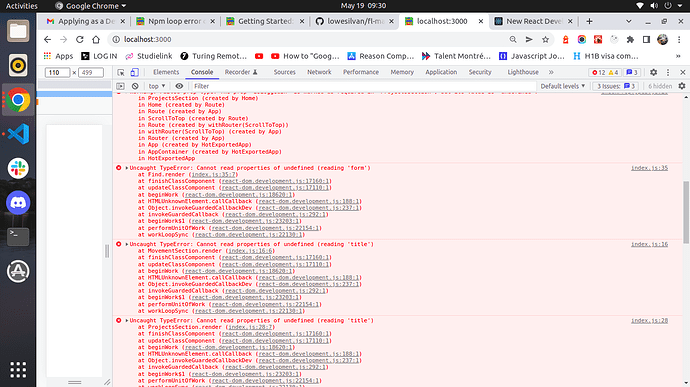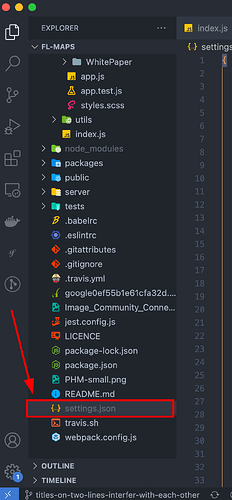Hello, @Marvelxy I followed the steps to set up my local dev environment and when after successfully installing dependencies. Running “npm run start” gets stuck in a loop of “certificate has expired” errors"
Find attached a screenshot.
I think it’s an error related to the live running server instance. Please have a look
1 Like
@AndyatFocallocal also sorry for posting this in an introduction thread. I am not yet familiar with the react and meteor team or thread if there is one
1 Like
No worries @lowesilvan I moved it. The easiest way to navigate (for now) is to click Global at the top of the site. Once you get more familiar you’ll find bookmarks are useful, and also checking out the ‘latest’ tab in each category you’re interested in so you don’t miss stuff.
1 Like
@lowesilvan in my case, it worked after running the commands “npm run start” multiple times.
We will have the onboarding this week, we can take a look together. Meanwhile, try running the command again lets see the result.
1 Like
@lowe There’s a discussion about the issue here. If you get it running please let us know what you did and i’ll start creating a localhost bug-hunting post in the documentation section
@lowesilvan , this is it. I remember I did this: [Solved] Error: Certificate has expired - #22 by alfakentaurus - help - Meteor Forum
You can see my comment in there
Prepend “NODE_TLS_REJECT_UNAUTHORIZED=0” to your command.
$ NODE_TLS_REJECT_UNAUTHORIZED=0 npm run start
Let me know if it works 
1 Like
Hi @Marvelxy I got past the npm loop issue. I restarted the cloning process and;
deleted package.lock
downgraded my babel/runtime version to “@babel/runtime”: “7.0.0-beta.47”
installed dependencies with meteor
Installed latest version of bcrypt
node-pre-gyp install --fallback-to-build
then npm run start works with some warnings
1 Like
Right now the app doesn’t render as it shows lots of errors. I’m trying to debug
1 Like
That’s strange. I don’t think you need to do any babel downgrade. I’ve set up the project on my Ubuntu and macOS, I never downgraded babel, and I never had the issue on the screenshot 
1 Like
@lowesilvan , do you have settings.json in your root directory?
1 Like
@Marvelxy probably best you delete that image after @lowesilvan has seen it as it has the keys in it
My bad  I re-upload another photo
I re-upload another photo
1 Like
yes @Marvelxy I have the settings.json in my root directory. Could we get on a call this weekend?
2 Likes
Sure, @lowesilvan. Let’s schedule a call for the weekend. Send me a time that will be best for you.
@AndyatFocallocal, We could also do a little onboarding 
1 Like
Pick a time and i’ll try to make it. My weekends a little up and down at the moment.
1 Like
@scottly426 has also joined and is working through setting up a localhost. They are based in California, so i would suggest Sunday evening for the rest of us as that will be morning/day time for them.
How about 19:00 Sunday for us, which would be 11:00 for Scottly. Does that work for you guys?
1 Like
Perfect! This would work for me.
@lowesilvan , please let us know if this would work for you.
1 Like
11am works for me! Is this going to be through a zoom meeting?
1 Like
We switched to Google Meets as it was easier to set up and no time limit
1 Like
This is the meet URL https://meet.google.com/xxg-zhab-bqp
See you all later 
1 Like