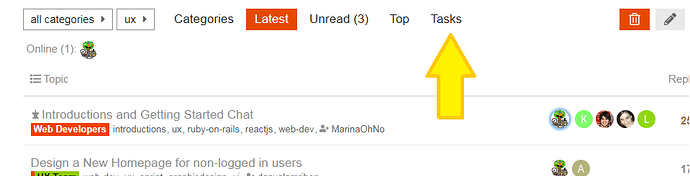There’s a lot going on here so I recommend reading this post then diving right in by grabbing a task on the UX tasks list and making something happen, rather than getting overwhelmed trying to understand everything right away.
Note: Check and edit your user settings. Some new members weren’t receiving notifications, there may be a hidden setting. Its also good to choose how often, and how you are notified.
Introductions
Come and say hi and tell people a bit about yourself and why you want to join us on this mission for a happier, kinder world. Don’t forget to follow the thread and say hi and make new members feel welcome. Their skills and enthusiasm brings all of our dreams closer.
Download the App
Which makes it much easier to stay up to date with what’s going on in discussions and tasks you’re working on.
Join the Team
Joining the team means other members can reach out to you when they want feedback on their work and suggestions, or to ask if anyone can help with a UX related task. If you want to be actively engaged in UX’ing on our platform, you should join this team. You will receive more notifications.
Current Team Tasks
To find, discuss and post specific tasks click the ‘Tasks’ tab of the UX tag.
These should be broken into self-contained actionable slices of 30mins to 1hr so people from around the world can contribute in bite-sized time contributions, rather than excluding those who aren’t able to commit large amount of time. They can be strung together, just move them all over and assign to yourself if you plan to tackle them in one sitting.
Please try to keep to this rule when posting tasks. If the tasks are large and can’t be self contained, then use add [Discussion] at the beginning of the title, and add tags for all the groups needed to break it up into self-contained tasks.
note: some users are seeing this tab called ‘Board’. Its a bizarre bug we’re working to solve
Current UX Priorities
last updated: 20/8/2019
- User road-block hunt and quick fixes to create MVP
- New logged out user splash page
- Build Section Re-design
- Gather Section Re-design
- User (logged in) Profile Page
Priorities are a guide to advance the project most effective, they don’t have to be completed sequentially.
How Implement a Change to the Platform
How to make changes on the platform depends on your skill-set. If you are comfortable coding in Reactjs, Ruby-on-Rails, or the coding language needed, you can join the WebDev team and code directly to the platform in Github.
If not simply create a post and tag it ‘UX’, ‘WebDev’ and ‘Backlog’. It’ll now appear as a task for both the Dev and UX Teams to be discussed by others, and implemented by those with the required skills.
You don’t need to know which coding language the change is being made in. One of the WebDev Team will add any extra tags needed.
Generally you’ll be adding the ‘backlog’ tag for new ideas. If you deem it an urgent change you can use the ‘sprint’ tag. If work has already begun or you are beginning immediately you’d use the ‘doing’ tag.
Collaborating with other Teams
You may also want to involve other teams to help solve the task by adding their tag. For example: ‘UI’, ‘Graphic-Design’, ‘Copy-Writing’, ‘UX’.
If you need support from another team then your suggestion is probably not ready to be posted as a self contained ‘task’, so consider tagging it as a discussion and adding [Discussion] to the beginning of the title.
Its also often a good idea to tag their team in the post to get more eyes on it using the @ key
Seeking Paid Work
We run r/webdevjobs on Reddit to help team members who are looking for jobs. Each month we’ll pin a post of the profile of all the active members here who are looking for web dev related jobs so you get more offers.
Just fill in this Wizard and we’ll post your profile in the monthly pinned post.
Resources
**If you cannot access any of the below resources, please contact @AndyatFocallocal.
** This thread contains our main goals and development in the UX process.
Most up-to-date maintenance of links to project resources such as
- How to Post Correctly in this Forum
- Your Team Calendar
- Design Principles
- google drive folder gdrive
- Processes
- Attachments
- Danny’s take on Andy’s vision
Tools
- Threads created in this forum to discuss ideas and plan with each other
- Tasks in the UX Team’s Tag for project management. Add the tag ‘Backlog’ to create a card for a non-urgent tasks. Sprint is for priority tasks aimed to be completed this month (impact / time to implement). Please assign cards to yourself and move them into the ‘Doing’, then ‘Done’ lists. Click ‘tasks’ or visit this link to access
- UX Documentation: Here
- Sitewide Documentation can be accessed and searched here, or by navigating to the relevant team and searching for the documentation tag
- Team Calendar Its common to put volunteer commitments off, and many community members found the most helpful thing they could do is to have a monthly or weekly reminder to schedule your intended time to work by adding it to your team calendar. More details here
Learning
This community is a great place for learning a new skill. [Search for](Tag Intersections (The Platform's Navigation Structure)] or add the learning tag combined with the # tag for your skill to find or post:
- Great learning resources
- Others to learn with
- Experienced developers who want to support, mentor and offer guidance to those earlier on the same path
- Free or discounted courses to get qualifications
- Tasks posted suitable for beginners, and with experienced devs to check and give feedback
1st one there in this team? Post in forums and bring others over. There’ll be no shortage of people who want to learn while building positive projects which create a kinder, happier world.
Other Rewards
Its definitely best to join in because you want to see the changes it can bring to the world, and be part of a fun, positive and pro-active community.
We also invite anyone who plays a significant role into our team page, and are enthusiastic to support you if it helps your resume building: https://publichappinessmovement.com/docuss/m_team
Everyone who completes any tasks will be rewarded with Public Happiness Tokens at launch. We don’t guarantee they’ll ever be worth anything, tbh they are an experimental tool to add more fuel to drive the vision. I’m increasingly confident though.
Who’s the Boss?
Well for now anyway. Andy is me and i can also be seen as the biggest limiting factor on our productive capacity. I do my best to represent the founding vision, and the work and decisions of all community members who are not currently active, preventing a situation where everyone joining in throws out the work of others and starts over.
The more decisions you take for yourself the better. I am there to guide until teams grow to be autonomous. Run ideas by me to begin with, until there are enough active and experienced members here to switch to the voting system. Your goal is to make this your space.
We have a Roadmap which will lead to a reputation-based decentralised governance system where you, and all community members are the boss, with votes weighted by how much they’ve contributed to the vision.
The Roadmap for transition is:
- Run ideas by Andy
- As team members understanding of the concept we are building, and vision grows we move to a leadership council made up of those who’ve contributed the most the vision
- Arriving at a reputation based decentralised governance system.
You can read more about governance in chapter 6.11 in the whitepaper
The real answer is: You are the boss, as soon as you are ready.
Notes
-
You may find some references or links to focallocal.org and Trello. We are not using these anymore so please report them to a moderator to be updated. The site name PublicHappinessMovement.com may be changed before launch as it’s not perfect either.
-
A more detailed plan of building our eco-system and vision for a world with more attention to peace, well-being and happiness, is here in the Whitepaper. Be warned it is a very long read